Duplicate sort icons in header
Duplicate sort icons in header
I was using an older version of Datatables in my project, but updated to the following:
* Included libraries:
DataTables 1.13.4, AutoFill 2.5.3, Buttons 2.3.6, ColReorder 1.6.2, DateTime 1.4.0, FixedColumns 4.2.2, FixedHeader 3.3.2, KeyTable 2.8.2, Responsive 2.4.1, RowGroup 1.3.1, RowReorder 1.3.3, Scroller 2.1.1, SearchBuilder 1.4.2, SearchPanes 2.1.2, Select 1.6.2, StateRestore 1.2.2
I am experiencing double arrow icons in the header of the data table
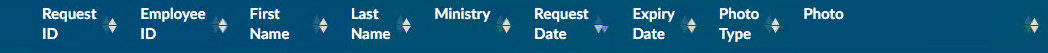
Do you know why this is happening?
Answers
There seems to be css for the sorting icons for before and for after:
Typically this means you are loading conflicting CSS. In this case you could be using a styling framework and loading that CSS,
dataTables.bootstrap5.min.cssfor example plus the default Datatables CSSjquery.dataTables.min.css. Only load the CSS for the framework. Take a look at the appropriate styling exmaple and click the CSS tab. Also see the Styling docs.The easiest way to get the proper library files is to use the Download Builder.
If you still need help please post a link to your page or a test case replicating the issue so we can help debug.
https://datatables.net/manual/tech-notes/10#How-to-provide-a-test-case
Kevin