Export to Excel with bootstrap switch in one column
Export to Excel with bootstrap switch in one column
in Buttons
One of the columns is a bootstrap switch, see screenshot. When I export to Excel it shows the 2 states of the switch as shown in the next screenshot
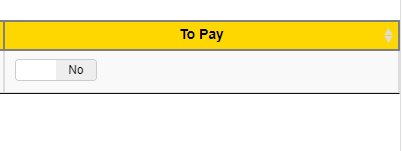
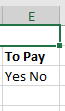
I tried a couple of things with columnDefs and render but I was unsuccessful. Any help would be greatly appreciated.
Answers
I tried this nice workaround but I still have an empty value in Excel
What I do which works perfectly well by the way is to change the input for a span and then change the span back to an input after export. For the purpose, I changed the bootstrapSwitch for a normal input type checkbox
In my last workaround I also tried to put the text directly in the TD without span and still the export is empty.
I think that changing the table values or controls after initialization is not recognized by the export. I don't know, I'm just trying to figure out here. Maybe I'm missing a little piece somewhere to make it work
If I originally set the TD to a text like 'true' it works so why changing the input for a text at runtime isn't working. It must be something about export which doesn't take what is actually visible but something in memory?
My suggestion is to use orthogonal data as shown in this example. I took one of my toggle examples and added buttons to show this:
http://live.datatables.net/pesacoxe/130/edit
If you still need help then please provide a test case we can help debug.
https://datatables.net/manual/tech-notes/10#How-to-provide-a-test-case
Kevin
https://jsfiddle.net/GearWorld/eqgoyk3s/22/
As Kevin said, you need to use orthogonal data for that. See this example, it's doing something very similar.
colin