Datatable Inline edit on fixed column not working.
Datatable Inline edit on fixed column not working.
Datatable inline edit on fixed columns not working, whenever we try to edit fixed columns it is focusing on first coulmn which is not fixed.
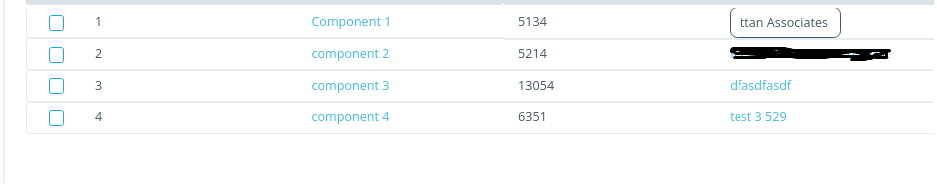
In the above screenshot if we try to edit column 2 which is fixed, text box is opening in column 4 which is not fixed but has inline edit enabled.
Answers
Can you link to a test case showing the issue please? It appears to be working okay in the example.
Allan
Hi Allan,
I have referred above link and also referred to this discussion https://datatables.net/forums/discussion/38796/inline-edit-in-fixed-column where my issue seems similar. but my issue is not resolved yet.
table.on('key-focus', function (e, datatable, cell) {
if($(cell.node()).hasClass('editable-field')){
editor.inline(cell.index(), { onBlur: 'submit', submit: 'changed' });
}
});
I have above line of code where my $(cell.node()) points to 4rth column cell even if we click on 2nd columns. Apart from fixed columns inline edit is working for all other non fixed columns.
That thread is from 2016 and FixedColumns has been rewritten at least twice since then. Can you link to your page showing the issue so I can debug it please? The example I linked to shows it working okay, so I'd need a link to a page showing the issue.
Allan
Hi Allan,
Sorry due to security reasons I can't give the link to page.
I am able to get editable text box for third column but data from 5th column is fetched and displayed in second column.
In the above example the value of editable field is component 1 but on click of the field the value of 5th column is shown in editable field.
I created a test case with your code snippet and it seems to work correctly:
https://live.datatables.net/guwafemu/501/edit
Can you update the test case to show the issue you are having?
Are you using ColReorder?
Kevin
Also worth checking you are using the latest versions of all the DataTables libraries. My guess is you might be using old versions?
The debugger can help you check versions.
Allan